Envío
La tarifa cobrada por el envío de su pedido se basa en el peso de sus productos y la distancia al destino. Antes de la página final de pago, se mostrará el costo de envío. Consulte a continuación los cargos aproximados por peso/distancia. Las tarifas pueden ser diferentes durante los períodos de recargos del proveedor, como la temporada de vacaciones.


Método de envío
Impuesto de venta
Si el pedido se envía dentro del estado de Nueva York, la ley requiere que se agregue el impuesto sobre las ventas local al total del pedido, incluido el monto del cargo de envío.