Limited-time offer. Save an additional 20% on Gift Sets with discount code: 20OFFGS

NOUVEAU pack d'action ! Votre jeu préféré, maintenant complètement différent. Apprendre encore plus.
Nous nous engageons à ne pas abuser du privilège de vous contacter. Vous promettez de ne pas nous déplacer vers la camelote.
Grey Dog Ventures LLC DBA Gray Dog Games